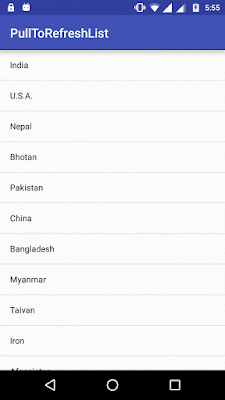Hello friends
If you want to know your application background or foreground then you follow below instructions.
i am use third party lib.
First you add android studio gradle dependency lib...
build.gradle
apply plugin: 'com.android.application'
android {
compileSdkVersion 23
buildToolsVersion "23.0.2"
defaultConfig {
applicationId "com.example.user.audiomusic"
minSdkVersion 15
targetSdkVersion 23
versionCode 1
versionName "1.0"
}
buildTypes {
release {
minifyEnabled false
proguardFiles getDefaultProguardFile('proguard-android.txt'), 'proguard-rules.pro'
}
}
}
dependencies {
compile fileTree(dir: 'libs', include: ['*.jar'])
testCompile 'junit:junit:4.12'
compile 'com.android.support:appcompat-v7:23.4.0'
compile 'com.sjl:Foredroid:1.0.0'
}
BaseActivity.java
package com.example.user.audiomusic.parentActivity;
import android.os.Bundle;
import android.support.v7.app.AppCompatActivity;
import android.util.Log;
import com.example.user.audiomusic.MyApplication;
import com.example.user.audiomusic.R;
import com.sjl.foreground.Foreground;
public abstract class BaseActivity extends AppCompatActivity implements Foreground.Listener {
private Foreground.Binding listenerBinding;
//protected abstract void startAnotherActivity();
@Override
protected void onCreate(Bundle savedInstanceState) {
super.onCreate(savedInstanceState);
setRequestedOrientation(ActivityInfo.SCREEN_ORIENTATION_PORTRAIT);
listenerBinding = Foreground.get(getApplication()).addListener(this);
}
@Override
protected void onDestroy() {
super.onDestroy();
listenerBinding.unbind();
}
@Override
public void onBecameForeground() {
MyApplication.getInstance().startService();
Log.i(Foreground.TAG, getClass().getName() + " became foreground");
}
@Override
public void onBecameBackground() {
MyApplication.getInstance().musicSrv.pauseMusic();
Log.i(Foreground.TAG, getClass().getName() + " went background");
}
}
actvity_main.xml
<?xml version="1.0" encoding="utf-8"?>
<LinearLayout xmlns:android="http://schemas.android.com/apk/res/android"
xmlns:tools="http://schemas.android.com/tools"
android:orientation="vertical"
android:layout_width="match_parent"
android:layout_height="match_parent"
android:paddingBottom="@dimen/activity_vertical_margin"
android:paddingLeft="@dimen/activity_horizontal_margin"
android:paddingRight="@dimen/activity_horizontal_margin"
android:paddingTop="@dimen/activity_vertical_margin"
tools:context="com.example.user.audiomusic.MainActivity">
<TextView
android:layout_width="wrap_content"
android:layout_height="wrap_content"
android:text="Hello World!" />
<Button
android:layout_margin="10dp"
android:textSize="20dp"
android:layout_gravity="center_horizontal"
android:text="First"
android:id="@+id/second"
android:layout_width="wrap_content"
android:layout_height="wrap_content" />
<Button
android:layout_margin="10dp"
android:textSize="20dp"
android:layout_gravity="center_horizontal"
android:text="Second"
android:id="@+id/third"
android:layout_width="wrap_content"
android:layout_height="wrap_content" />
<Button
android:layout_margin="10dp"
android:textSize="20dp"
android:layout_gravity="center_horizontal"
android:text="Third"
android:id="@+id/fourth"
android:layout_width="wrap_content"
android:layout_height="wrap_content" />
</LinearLayout>
MainActvity.java
package com.example.user.audiomusic;
import android.content.Intent;
import android.os.Bundle;
import android.util.Log;
import android.view.View;
import com.example.user.audiomusic.parentActivity.BaseActivity;
public class MainActivity extends BaseActivity {
@Override
protected void onCreate(Bundle savedInstanceState) {
super.onCreate(savedInstanceState);
setContentView(R.layout.activity_main);
findViewById(R.id.second).setOnClickListener(new View.OnClickListener() {
@Override
public void onClick(View v) {
Intent intent = new Intent(MainActivity.this,SecondActivity.class);
startActivity(intent);
}
});
findViewById(R.id.third).setOnClickListener(new View.OnClickListener() {
@Override
public void onClick(View v) {
Intent intent = new Intent(MainActivity.this,ThirdActivity.class);
startActivity(intent);
}
});
findViewById(R.id.fourth).setOnClickListener(new View.OnClickListener() {
@Override
public void onClick(View v) {
Intent intent = new Intent(MainActivity.this,FourthActivity.class);
startActivity(intent);
}
});
}
@Override
protected void onDestroy() {
super.onDestroy();
Log.e("MainActvity","onDestroy");
}
}
second_actvity.xml
<?xml version="1.0" encoding="utf-8"?>
<LinearLayout xmlns:android="http://schemas.android.com/apk/res/android"
xmlns:tools="http://schemas.android.com/tools"
android:layout_width="match_parent"
android:orientation="vertical"
android:layout_height="match_parent"
android:paddingBottom="@dimen/activity_vertical_margin"
android:paddingLeft="@dimen/activity_horizontal_margin"
android:paddingRight="@dimen/activity_horizontal_margin"
android:paddingTop="@dimen/activity_vertical_margin"
tools:context="com.example.user.audiomusic.SecondActivity">
<TextView
android:textSize="20dp"
android:text="I am 2"
android:layout_width="wrap_content"
android:layout_height="wrap_content" />
<Button
android:layout_gravity="center_horizontal"
android:textSize="25dp"
android:id="@+id/sec_next"
android:text="Next"
android:layout_width="wrap_content"
android:layout_height="wrap_content" />
</LinearLayout>
SecondActvity.java
package com.example.user.audiomusic;
import android.content.Intent;
import android.os.Bundle;
import android.util.Log;
import android.view.View;
import com.example.user.audiomusic.parentActivity.BaseActivity;
public class SecondActivity extends BaseActivity {
@Override
protected void onCreate(Bundle savedInstanceState) {
super.onCreate(savedInstanceState);
setContentView(R.layout.activity_second);
findViewById(R.id.sec_next).setOnClickListener(new View.OnClickListener() {
@Override
public void onClick(View v) {
startActivity(new Intent(SecondActivity.this,FourthActivity.class));
}
}); }
}
third_actvity.xml
<?xml version="1.0" encoding="utf-8"?>
<RelativeLayout xmlns:android="http://schemas.android.com/apk/res/android"
xmlns:tools="http://schemas.android.com/tools"
android:layout_width="match_parent"
android:layout_height="match_parent"
android:paddingBottom="@dimen/activity_vertical_margin"
android:paddingLeft="@dimen/activity_horizontal_margin"
android:paddingRight="@dimen/activity_horizontal_margin"
android:paddingTop="@dimen/activity_vertical_margin"
tools:context="com.example.user.audiomusic.ThirdActivity">
</RelativeLayout>
ThirdActvity.java
package com.example.user.audiomusic;
import android.os.Bundle;
import android.util.Log;
import com.example.user.audiomusic.parentActivity.BaseActivity;
public class ThirdActivity extends BaseActivity {
@Override
protected void onCreate(Bundle savedInstanceState) {
super.onCreate(savedInstanceState);
setContentView(R.layout.activity_third);
}
}
FourthActivity.java
package com.example.user.audiomusic;
import android.content.Intent;
import android.os.Bundle;
import android.util.Log;
import android.view.View;
import com.example.user.audiomusic.parentActivity.BaseActivity;
public class FourthActivity extends BaseActivity {
@Override
protected void onCreate(Bundle savedInstanceState) {
super.onCreate(savedInstanceState);
setContentView(R.layout.activity_fourth);
findViewById(R.id.fourth_next).setOnClickListener(new View.OnClickListener() {
@Override
public void onClick(View v) {
startActivity(new Intent(FourthActivity.this,ThirdActivity.class));
}
});
}
}
actvity_fourth.xml
<?xml version="1.0" encoding="utf-8"?>
<LinearLayout xmlns:android="http://schemas.android.com/apk/res/android"
xmlns:tools="http://schemas.android.com/tools"
android:layout_width="match_parent"
android:orientation="vertical"
android:layout_height="match_parent"
android:paddingBottom="@dimen/activity_vertical_margin"
android:paddingLeft="@dimen/activity_horizontal_margin"
android:paddingRight="@dimen/activity_horizontal_margin"
android:paddingTop="@dimen/activity_vertical_margin"
tools:context="com.example.user.audiomusic.FourthActivity">
<TextView
android:textSize="20dp"
android:text="I am 4"
android:layout_width="wrap_content"
android:layout_height="wrap_content" />
<Button
android:layout_gravity="center_horizontal"
android:textSize="25dp"
android:id="@+id/fourth_next"
android:text="Next"
android:layout_width="wrap_content"
android:layout_height="wrap_content" />
</LinearLayout>
If you want to know your application background or foreground then you follow below instructions.
i am use third party lib.
First you add android studio gradle dependency lib...
build.gradle
apply plugin: 'com.android.application'
android {
compileSdkVersion 23
buildToolsVersion "23.0.2"
defaultConfig {
applicationId "com.example.user.audiomusic"
minSdkVersion 15
targetSdkVersion 23
versionCode 1
versionName "1.0"
}
buildTypes {
release {
minifyEnabled false
proguardFiles getDefaultProguardFile('proguard-android.txt'), 'proguard-rules.pro'
}
}
}
dependencies {
compile fileTree(dir: 'libs', include: ['*.jar'])
testCompile 'junit:junit:4.12'
compile 'com.android.support:appcompat-v7:23.4.0'
compile 'com.sjl:Foredroid:1.0.0'
}
package com.example.user.audiomusic.parentActivity;
import android.os.Bundle;
import android.support.v7.app.AppCompatActivity;
import android.util.Log;
import com.example.user.audiomusic.MyApplication;
import com.example.user.audiomusic.R;
import com.sjl.foreground.Foreground;
public abstract class BaseActivity extends AppCompatActivity implements Foreground.Listener {
private Foreground.Binding listenerBinding;
//protected abstract void startAnotherActivity();
@Override
protected void onCreate(Bundle savedInstanceState) {
super.onCreate(savedInstanceState);
setRequestedOrientation(ActivityInfo.SCREEN_ORIENTATION_PORTRAIT);
listenerBinding = Foreground.get(getApplication()).addListener(this);
}
@Override
protected void onDestroy() {
super.onDestroy();
listenerBinding.unbind();
}
@Override
public void onBecameForeground() {
MyApplication.getInstance().startService();
Log.i(Foreground.TAG, getClass().getName() + " became foreground");
}
@Override
public void onBecameBackground() {
MyApplication.getInstance().musicSrv.pauseMusic();
Log.i(Foreground.TAG, getClass().getName() + " went background");
}
}
actvity_main.xml
<?xml version="1.0" encoding="utf-8"?>
<LinearLayout xmlns:android="http://schemas.android.com/apk/res/android"
xmlns:tools="http://schemas.android.com/tools"
android:orientation="vertical"
android:layout_width="match_parent"
android:layout_height="match_parent"
android:paddingBottom="@dimen/activity_vertical_margin"
android:paddingLeft="@dimen/activity_horizontal_margin"
android:paddingRight="@dimen/activity_horizontal_margin"
android:paddingTop="@dimen/activity_vertical_margin"
tools:context="com.example.user.audiomusic.MainActivity">
<TextView
android:layout_width="wrap_content"
android:layout_height="wrap_content"
android:text="Hello World!" />
<Button
android:layout_margin="10dp"
android:textSize="20dp"
android:layout_gravity="center_horizontal"
android:text="First"
android:id="@+id/second"
android:layout_width="wrap_content"
android:layout_height="wrap_content" />
<Button
android:layout_margin="10dp"
android:textSize="20dp"
android:layout_gravity="center_horizontal"
android:text="Second"
android:id="@+id/third"
android:layout_width="wrap_content"
android:layout_height="wrap_content" />
<Button
android:layout_margin="10dp"
android:textSize="20dp"
android:layout_gravity="center_horizontal"
android:text="Third"
android:id="@+id/fourth"
android:layout_width="wrap_content"
android:layout_height="wrap_content" />
</LinearLayout>
package com.example.user.audiomusic;
import android.content.Intent;
import android.os.Bundle;
import android.util.Log;
import android.view.View;
import com.example.user.audiomusic.parentActivity.BaseActivity;
public class MainActivity extends BaseActivity {
@Override
protected void onCreate(Bundle savedInstanceState) {
super.onCreate(savedInstanceState);
setContentView(R.layout.activity_main);
findViewById(R.id.second).setOnClickListener(new View.OnClickListener() {
@Override
public void onClick(View v) {
Intent intent = new Intent(MainActivity.this,SecondActivity.class);
startActivity(intent);
}
});
findViewById(R.id.third).setOnClickListener(new View.OnClickListener() {
@Override
public void onClick(View v) {
Intent intent = new Intent(MainActivity.this,ThirdActivity.class);
startActivity(intent);
}
});
findViewById(R.id.fourth).setOnClickListener(new View.OnClickListener() {
@Override
public void onClick(View v) {
Intent intent = new Intent(MainActivity.this,FourthActivity.class);
startActivity(intent);
}
});
}
@Override
protected void onDestroy() {
super.onDestroy();
Log.e("MainActvity","onDestroy");
}
}
second_actvity.xml
<?xml version="1.0" encoding="utf-8"?>
<LinearLayout xmlns:android="http://schemas.android.com/apk/res/android"
xmlns:tools="http://schemas.android.com/tools"
android:layout_width="match_parent"
android:orientation="vertical"
android:layout_height="match_parent"
android:paddingBottom="@dimen/activity_vertical_margin"
android:paddingLeft="@dimen/activity_horizontal_margin"
android:paddingRight="@dimen/activity_horizontal_margin"
android:paddingTop="@dimen/activity_vertical_margin"
tools:context="com.example.user.audiomusic.SecondActivity">
<TextView
android:textSize="20dp"
android:text="I am 2"
android:layout_width="wrap_content"
android:layout_height="wrap_content" />
<Button
android:layout_gravity="center_horizontal"
android:textSize="25dp"
android:id="@+id/sec_next"
android:text="Next"
android:layout_width="wrap_content"
android:layout_height="wrap_content" />
</LinearLayout>
SecondActvity.java
package com.example.user.audiomusic;
import android.content.Intent;
import android.os.Bundle;
import android.util.Log;
import android.view.View;
import com.example.user.audiomusic.parentActivity.BaseActivity;
public class SecondActivity extends BaseActivity {
@Override
protected void onCreate(Bundle savedInstanceState) {
super.onCreate(savedInstanceState);
setContentView(R.layout.activity_second);
findViewById(R.id.sec_next).setOnClickListener(new View.OnClickListener() {
@Override
public void onClick(View v) {
startActivity(new Intent(SecondActivity.this,FourthActivity.class));
}
}); }
}
third_actvity.xml
<?xml version="1.0" encoding="utf-8"?>
<RelativeLayout xmlns:android="http://schemas.android.com/apk/res/android"
xmlns:tools="http://schemas.android.com/tools"
android:layout_width="match_parent"
android:layout_height="match_parent"
android:paddingBottom="@dimen/activity_vertical_margin"
android:paddingLeft="@dimen/activity_horizontal_margin"
android:paddingRight="@dimen/activity_horizontal_margin"
android:paddingTop="@dimen/activity_vertical_margin"
tools:context="com.example.user.audiomusic.ThirdActivity">
</RelativeLayout>
package com.example.user.audiomusic;
import android.os.Bundle;
import android.util.Log;
import com.example.user.audiomusic.parentActivity.BaseActivity;
public class ThirdActivity extends BaseActivity {
@Override
protected void onCreate(Bundle savedInstanceState) {
super.onCreate(savedInstanceState);
setContentView(R.layout.activity_third);
}
}
FourthActivity.java
package com.example.user.audiomusic;
import android.content.Intent;
import android.os.Bundle;
import android.util.Log;
import android.view.View;
import com.example.user.audiomusic.parentActivity.BaseActivity;
public class FourthActivity extends BaseActivity {
@Override
protected void onCreate(Bundle savedInstanceState) {
super.onCreate(savedInstanceState);
setContentView(R.layout.activity_fourth);
findViewById(R.id.fourth_next).setOnClickListener(new View.OnClickListener() {
@Override
public void onClick(View v) {
startActivity(new Intent(FourthActivity.this,ThirdActivity.class));
}
});
}
}
actvity_fourth.xml
<?xml version="1.0" encoding="utf-8"?>
<LinearLayout xmlns:android="http://schemas.android.com/apk/res/android"
xmlns:tools="http://schemas.android.com/tools"
android:layout_width="match_parent"
android:orientation="vertical"
android:layout_height="match_parent"
android:paddingBottom="@dimen/activity_vertical_margin"
android:paddingLeft="@dimen/activity_horizontal_margin"
android:paddingRight="@dimen/activity_horizontal_margin"
android:paddingTop="@dimen/activity_vertical_margin"
tools:context="com.example.user.audiomusic.FourthActivity">
<TextView
android:textSize="20dp"
android:text="I am 4"
android:layout_width="wrap_content"
android:layout_height="wrap_content" />
<Button
android:layout_gravity="center_horizontal"
android:textSize="25dp"
android:id="@+id/fourth_next"
android:text="Next"
android:layout_width="wrap_content"
android:layout_height="wrap_content" />
</LinearLayout>
Thank you
FullSourceCode
Live Sample