Hello friends,
Today we are learn about how to refresh listview data.
activity_main.xml
MainActivity.java
Today we are learn about how to refresh listview data.
activity_main.xml
<?xml version="1.0" encoding="utf-8"?>
<android.support.v4.widget.SwipeRefreshLayout xmlns:android="http://schemas.android.com/apk/res/android"
android:id="@+id/swype"
android:layout_width="match_parent"
android:layout_height="match_parent">
<ListView
android:id="@+id/list"
android:layout_width="wrap_content"
android:layout_height="wrap_content" />
</android.support.v4.widget.SwipeRefreshLayout>
<android.support.v4.widget.SwipeRefreshLayout xmlns:android="http://schemas.android.com/apk/res/android"
android:id="@+id/swype"
android:layout_width="match_parent"
android:layout_height="match_parent">
<ListView
android:id="@+id/list"
android:layout_width="wrap_content"
android:layout_height="wrap_content" />
</android.support.v4.widget.SwipeRefreshLayout>
MainActivity.java
package com.samset.pulltorefreshlist;
import android.graphics.Color;
import android.support.v7.app.AppCompatActivity;
import android.os.Bundle;
import android.os.Handler;
import android.support.v4.widget.SwipeRefreshLayout;
import android.util.Log;
import android.widget.ArrayAdapter;
import android.widget.ListView;
import android.widget.Toast;
public class MainActivity extends AppCompatActivity implements SwipeRefreshLayout.OnRefreshListener {
private SwipeRefreshLayout layout;
@Override
protected void onCreate(Bundle savedInstanceState) {
String[] items = new String[]{
"India", "U.S.A.", "Nepal", "Bhotan", "Pakistan", "China", "Bangladesh", "Myanmar", "Taivan", "Iron", "Afganistan", "British"
};
super.onCreate(savedInstanceState);
setContentView(R.layout.activity_main);
layout = (SwipeRefreshLayout) findViewById(R.id.swype);
layout.setOnRefreshListener(this);
// Set the refresh swype color scheme
layout.setColorSchemeColors(Color.RED, Color.GREEN, Color.BLUE, Color.CYAN);
ListView list = (ListView) findViewById(R.id.list);
list.setAdapter(new ArrayAdapter<String>(this, android.R.layout.simple_list_item_1, items));
}
@Override
public void onRefresh() {
// I create a handler to stop the refresh and show a message after 3s
new Handler().postDelayed(new Runnable() {
@Override
public void run() {
layout.setRefreshing(false);
Toast.makeText(MainActivity.this, "Update.. !", Toast.LENGTH_LONG).show();
}
}, 3000);
}
}
import android.graphics.Color;
import android.support.v7.app.AppCompatActivity;
import android.os.Bundle;
import android.os.Handler;
import android.support.v4.widget.SwipeRefreshLayout;
import android.util.Log;
import android.widget.ArrayAdapter;
import android.widget.ListView;
import android.widget.Toast;
public class MainActivity extends AppCompatActivity implements SwipeRefreshLayout.OnRefreshListener {
private SwipeRefreshLayout layout;
@Override
protected void onCreate(Bundle savedInstanceState) {
String[] items = new String[]{
"India", "U.S.A.", "Nepal", "Bhotan", "Pakistan", "China", "Bangladesh", "Myanmar", "Taivan", "Iron", "Afganistan", "British"
};
super.onCreate(savedInstanceState);
setContentView(R.layout.activity_main);
layout = (SwipeRefreshLayout) findViewById(R.id.swype);
layout.setOnRefreshListener(this);
// Set the refresh swype color scheme
layout.setColorSchemeColors(Color.RED, Color.GREEN, Color.BLUE, Color.CYAN);
ListView list = (ListView) findViewById(R.id.list);
list.setAdapter(new ArrayAdapter<String>(this, android.R.layout.simple_list_item_1, items));
}
@Override
public void onRefresh() {
// I create a handler to stop the refresh and show a message after 3s
new Handler().postDelayed(new Runnable() {
@Override
public void run() {
layout.setRefreshing(false);
Toast.makeText(MainActivity.this, "Update.. !", Toast.LENGTH_LONG).show();
}
}, 3000);
}
}
Thank you
FullCodePullToRefreshListView
Live Sample

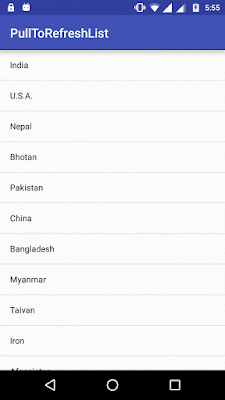
No comments:
Post a Comment